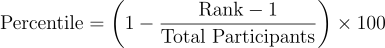Understanding Swimming File Formats: SDIF, .sd3, .hy3, and .cl2
-
If you’ve worked with swim meet data, you’ve likely encountered a variety of file formats used by different meet management systems. These formats are essential for transferring entries, results, and swimmer data between platforms like Hy-Tek's Meet Manager, Team Unify’s TouchPad, and others. Let's break down the common file formats and standards, and clarify their roles in managing swimming data, especially in relation to SwimCloud's requirements.
1. SDIF (Standard Data Interchange Format)
- What it is: SDIF is the underlying standard or protocol that defines how swimming data should be structured and exchanged between systems. It includes details like swimmer information, times, event data, and more. This standard ensures that different software systems can communicate with each other consistently.
- Purpose: SDIF is a universal format for exchanging swimming data, primarily between systems like USA Swimming’s SWIMS database and meet management software.
- File Types: The .sd3 and .hy3 file formats are specific implementations that follow the SDIF standard.
2. .sd3 (Standard Data File)
- What it is: The .sd3 file format is used to export and transfer meet data (entries and results). It's based on the SDIF standard and is one of the primary formats for submitting meet results to systems like USA Swimming.
- Purpose: Primarily used to transfer meet results and swimmer performance data from meet management systems.
- Supported By: Systems like Hy-Tek’s Meet Manager, SwimTopia’s Meet Maestro, and Team Unify’s TouchPad export .sd3 files.
- Note: In some cases, .sd3 is used as a generic reference to results files that follow the SDIF standard, but depending on the software, the actual file type might be .hy3.
3. .hy3 (Hy-Tek Results File)
- What it is: .hy3 is a proprietary format developed by Hy-Tek for use within its own ecosystem (e.g., Meet Manager and Team Manager). It contains detailed meet results and swimmer performance data, including splits, disqualifications, and rankings.
- Purpose: Used to store and share meet results for import into Hy-Tek’s Team Manager and to update swimmer performance data.
- Supported By: Hy-Tek’s Meet Manager and Team Manager.
- Is .sd3 the same as .hy3?: While .sd3 and .hy3 both follow the SDIF standard for formatting meet data, .sd3 is a more generic format used by multiple platforms, while .hy3 is specific to Hy-Tek software. Therefore, they are not exactly the same, though both serve similar purposes in meet data management. SwimCloud may accept .hy3 as equivalent to .sd3 when dealing with Hy-Tek files.
4. .cl2 (Hy-Tek Team Manager File)
- What it is: The .cl2 file is another proprietary format from Hy-Tek, primarily used for team roster and entry data, though it can also include meet results. While it is exported by Meet Manager, it's often referred to as a Team Manager file because it is used by Team Manager to update rosters and entries.
- Purpose: .cl2 is used to transfer team rosters, swimmer entries, and sometimes results between Team Manager and Meet Manager.
- Usage: Primarily for sharing entry data before the meet, but it can also be used post-meet to update results in Team Manager.
5. Other File Formats Supported by SwimCloud
SwimCloud, a popular data platform for swimmer performance tracking, accepts several file types for meet results submission. Here’s what they support:
- Active Hy-Tek’s Meet Manager: (Zipped .cl2 and .sd3 files)
- Team Unify’s TouchPad: (Zipped .sd3 files)
- SwimTopia’s Meet Maestro: (Zipped .sd3 files)
- Lenex Meet Manager: (.len files)
- Splash’s Meet Manager: (.xml files)
6. Clarification on Zipped .cl2 and .sd3 Files
SwimCloud mentions they accept Zipped .cl2 and .sd3 files. This is not a typo. Here's why:
- .cl2 contains team entry and roster data, which is essential for identifying all swimmers and teams involved.
- .sd3 or .hy3 contains meet results. If you're using Hy-Tek, your results file may be .hy3 instead of .sd3, but both follow the SDIF standard for exchanging meet data. SwimCloud likely accepts .hy3 from Hy-Tek users because it serves the same function as .sd3 in the broader context of results submission.
By zipping both files together, SwimCloud ensures they receive all the necessary data for the meet, including both swimmer rosters and results from all participating teams. This aligns with their requirement that results must include data from all teams in the meet, not just single-team results.
Conclusion:
While it can be confusing due to the variety of file formats in use, understanding the differences between SDIF, .sd3, .hy3, and .cl2 is key to managing swim meet data effectively. Platforms like Hy-Tek, SwimTopia, and SwimCloud work with these formats to ensure smooth data exchange between meet management software and performance tracking systems.