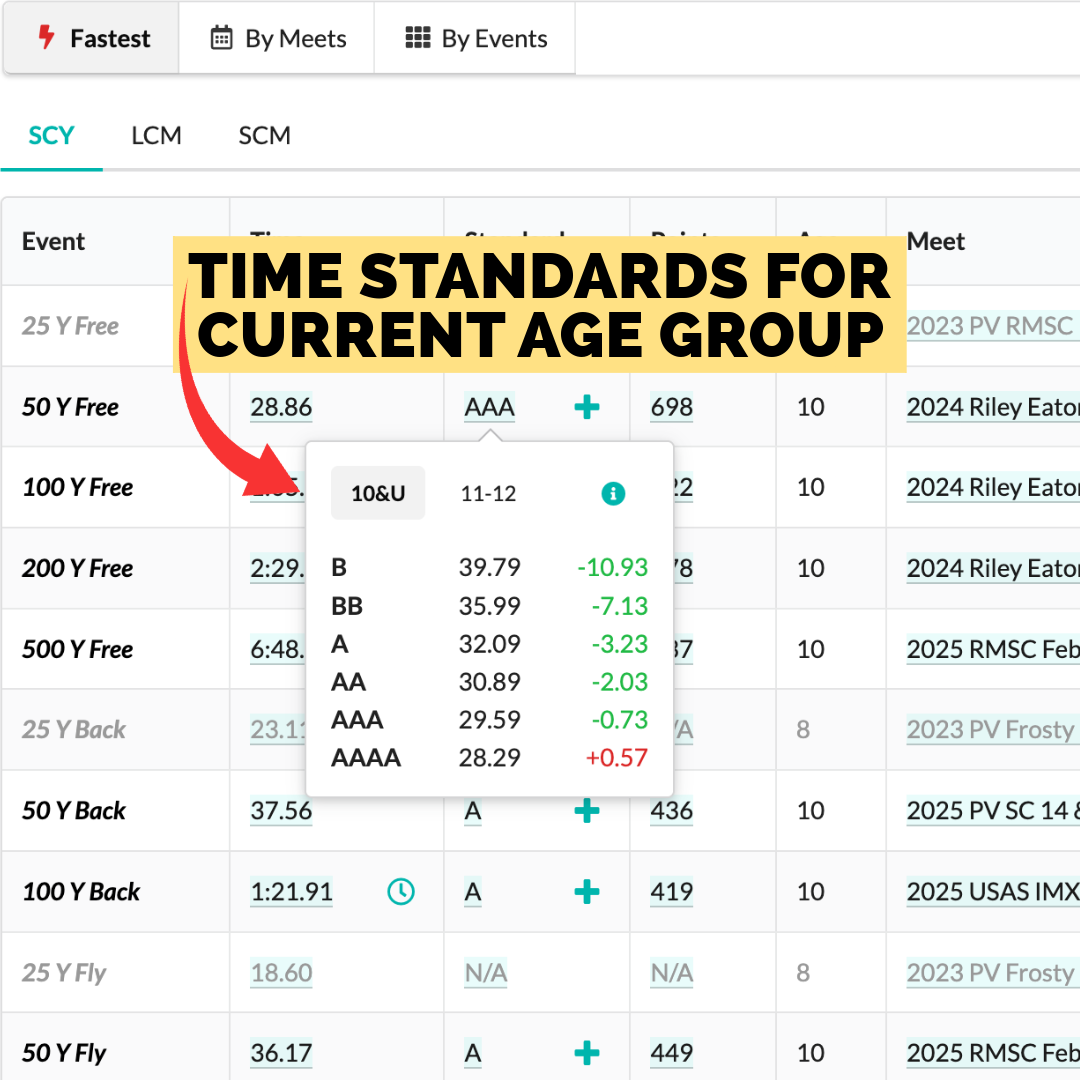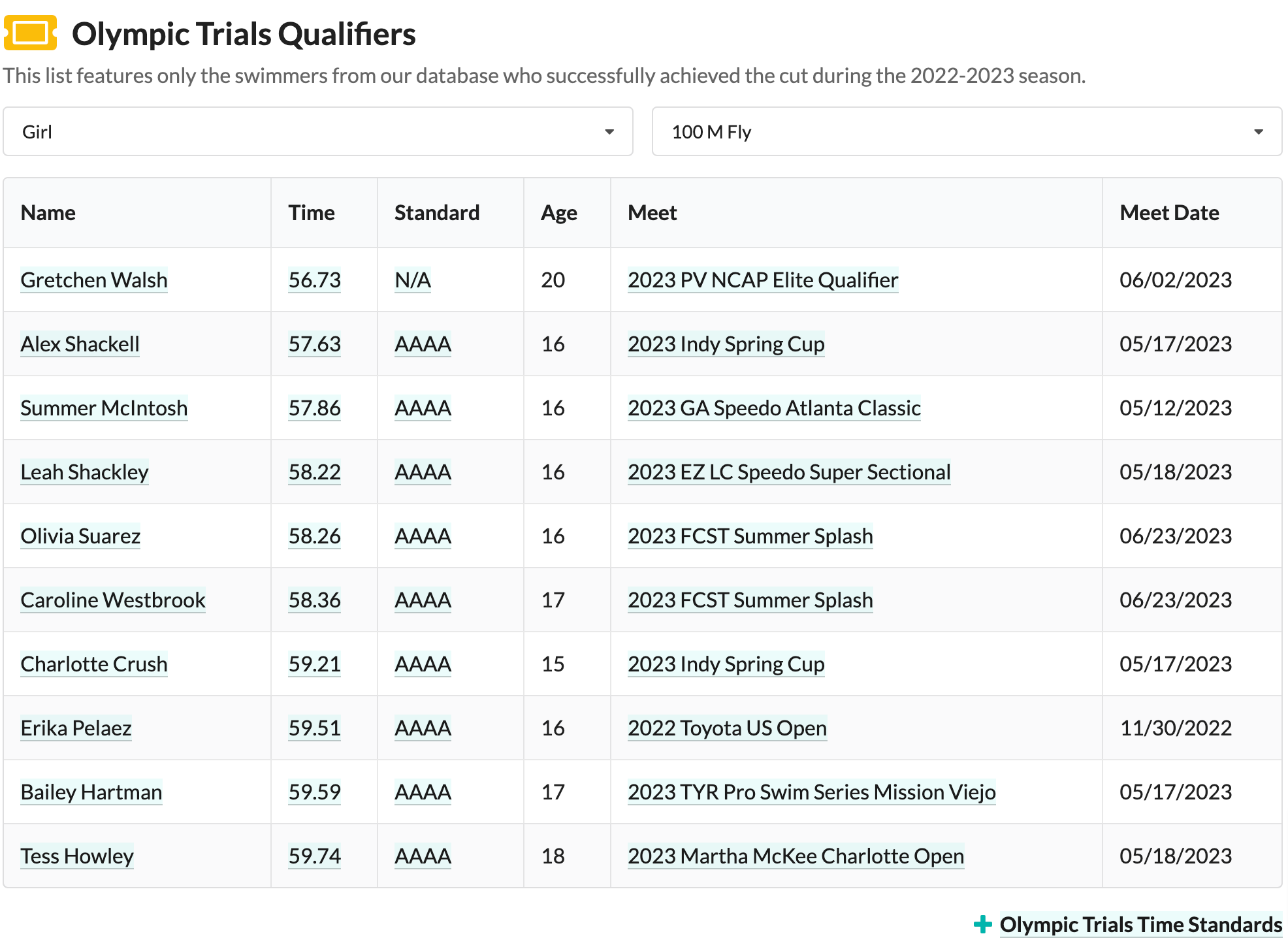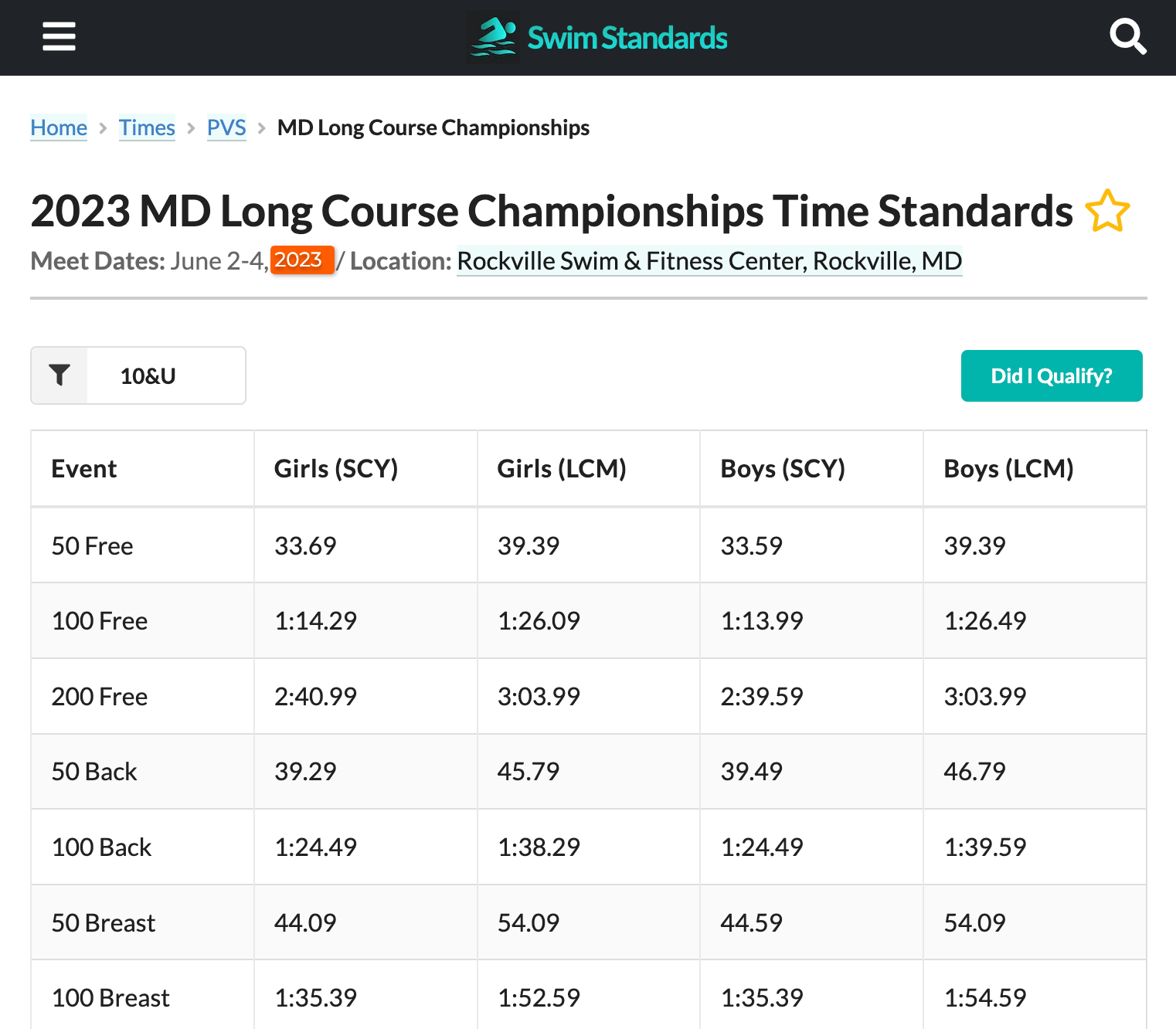New Extra Standards Popup Feature – Quick Access to Qualification Times
-
We’re excited to announce the release of our new Extra Standards Popup feature! This popup provides swimmers and coaches with an easy, dynamic way to view additional qualification times for any event. Depending on the swimmer’s age and the standard they’re targeting, the popup adapts to show either age‐group or open qualification times.
Where Can You Find It?
The popup is triggered by a plus icon that sits next to the motivational standard on the fastest times table on the swimmer’s profile page. When you click the icon, the popup dynamically loads the extra standards for the event
How It Works:
- For Open Swimmers (15 & Older, and for those 13–14 achieving AAAA):
The popup displays the “open” standards—which include national and zone senior qualification times—in a clean, tabular format. The table includes three columns:- Meet: The qualification standard (with a clickable link to the full standard page)
- QT: The qualifying time
- Diff: The difference between the swimmer’s time and the qualifying time
A close (“X”) button appears at the top-right for easy dismissal.
- For Age Group Swimmers (14 and Under):
The popup uses the age-group lookup to show qualification times tailored to specific age ranges (e.g. “10&Under”, “11-12”, “13-14”). This ensures younger swimmers see the standards that apply exactly to their category.
What if No Standards Are Found?
If our predefined meets don’t include qualification times for the selected event, the popup informs the user that the data isn’t available from our curated list. However, quick links are provided below the table so you can still explore the complete set of standards:
• National: Full set of national standards
• NCSA: NCSA qualification times
• Zone: Zone-specific standards (based on the selected zone)
• LSCs: If applicable, standards by LSCScreenshots:
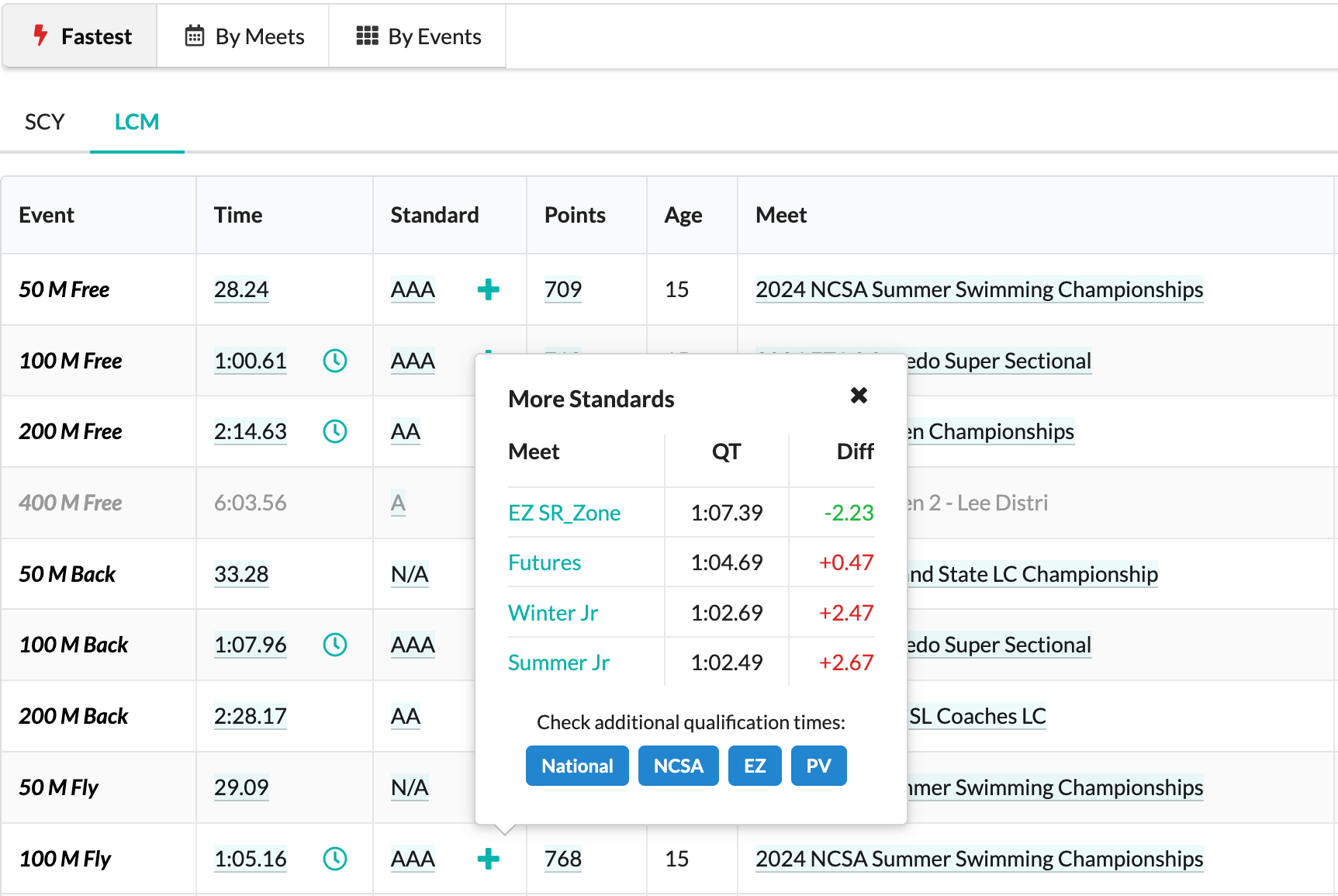
This new feature is designed to give you a quick glance at your performance versus the qualifying cuts while providing direct links to a more comprehensive set of standards if needed. We hope this helps you better track your progress and target improvements.
Your feedback is welcome!
- For Open Swimmers (15 & Older, and for those 13–14 achieving AAAA):
-
A adam referenced this topic on